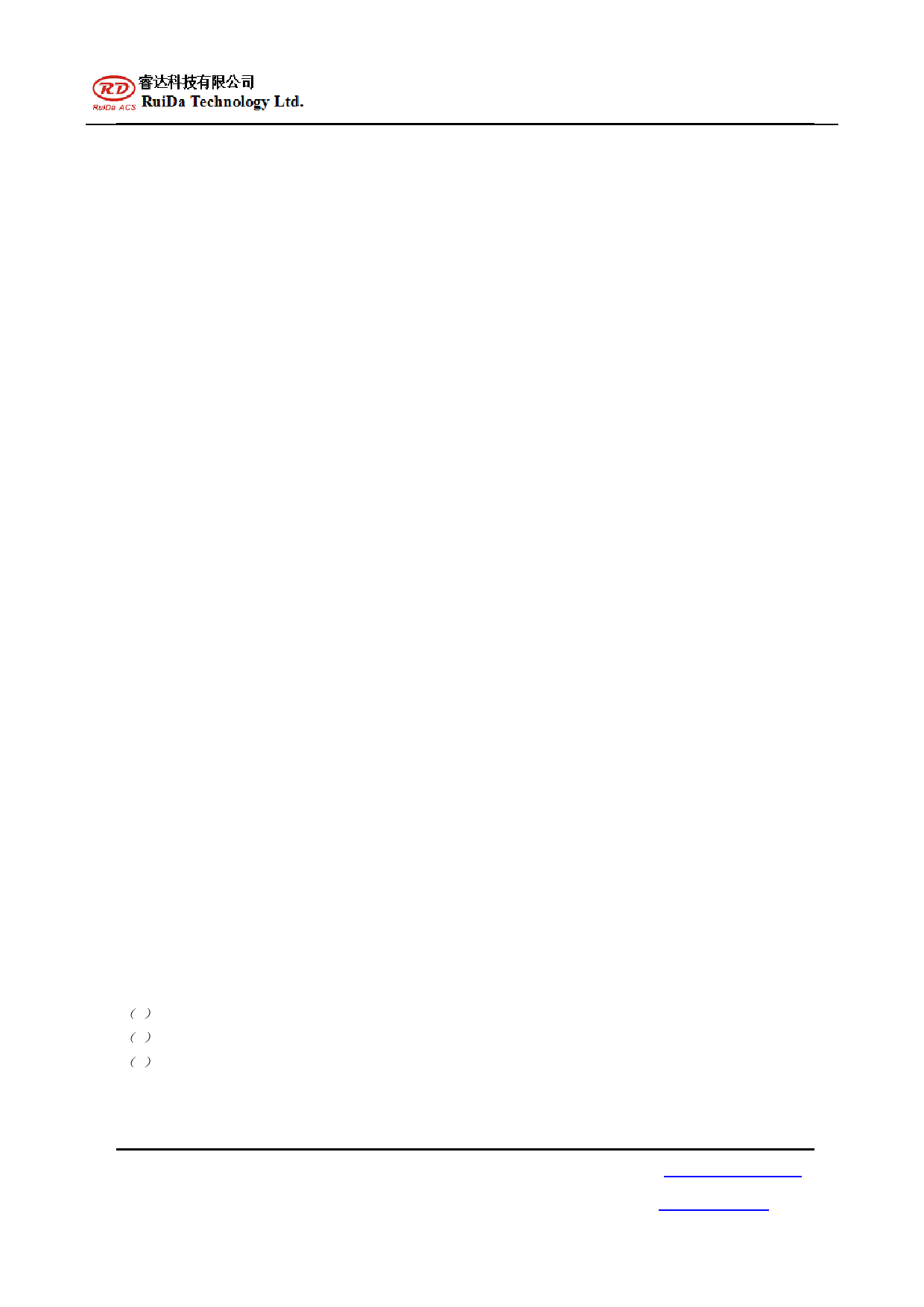
RDZ01 LFS Manual
(1) Confirm the home switch has been installed to the negative limit of RDC633XM before system
power on. Confirm "manual/automatic" switch have move to "manual switch".
(2) Set the step length to 0.001 mm/pulse, the parameter would be modified according to different
configuration. When pitch of screw is 4 mm and motor PPR is 4000.
(3) RDC633XM power on, cancel reset operation in the process of power on resetting, read
manufacturer parameters by system software, set the Z axis to no reset when power on, then reset
the controller again.
(4) System start to reset XY axes except Z axis. After XY reset, Users can reset Z axes for one time if
they have installed the Z axis limit switch for upward direction, Z axis will move to the direction of
negative limit. We can control the movement of the Z axis by Z+, Z- on the operation interface
(Note 1).
(5) Set the breadth of Z axis according to its working distance, to ensure avoid crashing when manual
control Z axis it is limited by breadth.
If Z axis limit switch is not installed or limit signal is not connected to Z axis limit input of
RDC633XG card, then the Z axis can’t reset, will lead to crash.
(6) Switch "manual/automatic to automatic mode, the laser head is under the control of the LFS
controller.
(7) Firstly you must automatically search the focus (Note 2) through the "auto-search focus" key which
use normally open mode. Connecting with GND when closed. After press the key, LFS controller
began to automatically search the focus point. After press auto-searching key, laser head move down
to the metal surface slowly until touch the surface slightly, then reverse move to the focus position
and stay there for about 1 second. Rising up to the work finish point.
(8) The LFS controller is in standby state after automatically search the focus.
(9) Press the dot point "." key on the panel, the head will go down and live focusing, focus position is
about 1 mm. Press the key again, the head goes up to 10 mm, this position is the jump height for
LFS controller during cutting.
(10) If the focus position is not the wanted height, you can set the focus position again by the software.
When the parameter has been write into LFS controller. An auto-searching process must be done. Or
the focus position will be invalid.
All above step has been finished, the LFS can work normally
Note1:
If Z axis power on reset is not executed, press Z+ and Z- can move the Z axis. The initial coordinate position is 3000mm. So
longest length of Z- is 3000mm. the length of the Z+ is limited by the machine work width..
Note2:
An auto-searching operation must be executed under the following conditions:
(1)Power on for the first time after machine assembled
(2)laser head has been working for a long time or there is metal dregs on the nozzle.
(3)change the parts of the LFS, such as nozzle, sensor, amplifier etc
3 Auto-searching focus
The LFS controller can automatically search focus position. When the system is idle, pressing the
RuiDa Technology
1B-1,Building 5,Tian'an Nanyou Industry Area,
Dengliang Road,Nanshan District, Shenzhen
Telephone:86- 0755-26066687
E-Mail: support@rd-acs.com 16
Web: www.rd-acs.com
FAX: 86-0755-26982287









